Stop, Start or Restart all Web Apps in Azure using PowerShell
Here is a short (and sometimes handy) single line of PowerShell code that can be used to restart all the Azure Web Apps in a subscription:
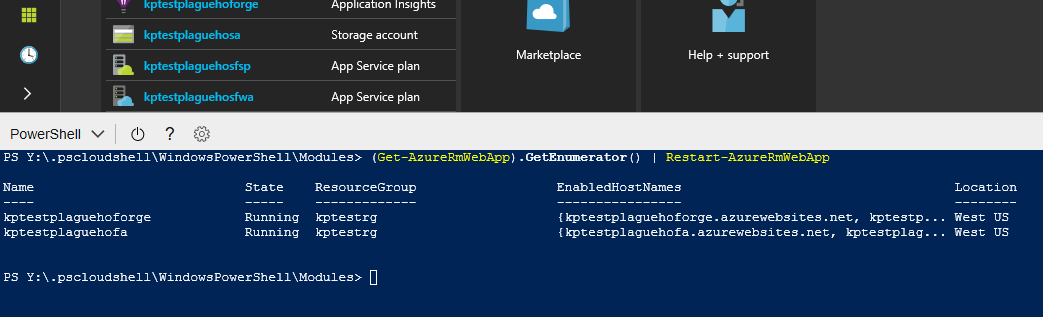
Note: Use this with care if you’re working with production systems because this _will_ restart these Web Apps without confirming first.
This would be a handy snippet to be able to run in the Azure Cloud Shell. It could also be adjusted to perform different actions on other types of resources.
To stop all Web Apps in a subscription use:
To start them all again:
The key part of this command is the GetEnumerator() method because most Azure Cmdlets don’t return an array of individual objects into the pipeline like typical PowerShell cmdlets. Instead returning a System.Collections.Generic.List object, which requires a slight adjustment to the code. This procedure can be used for most Azure Cmdlets to allow the results to be iterated through.
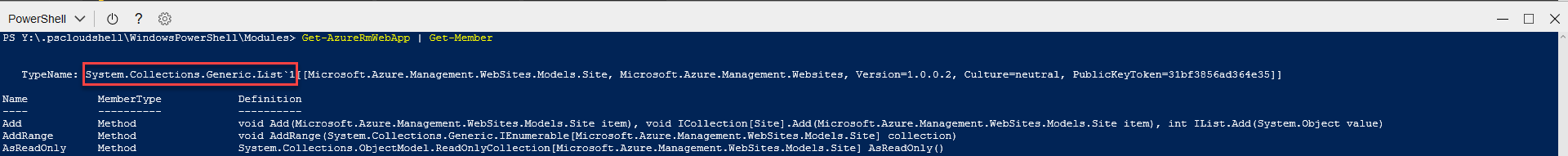
Thanks for reading.
