Failed to Start Docker Service on Windows 10 AE
So, pretty much the first thing I did when the Windows 10 Anniversary Edition was installed onto my primary development machine was to installer the Windows Container Service and Docker on it.
I used the Windows Containers on Windows 10 Quick start guide to perform the installation. This is the same method I’d been using on my secondary development machine (running Insider Preview builds) since it was first available in build 14372.
Note: The Windows Containers on Windows 10 Quick Start guide doesn’t mention the Anniversary Edition specifically, but the method still works.
Unfortunately though, this time it didn’t work. When I attempted to start the Docker Service I received the error:
start-service : Failed to start service ‘Docker Engine (docker)’.
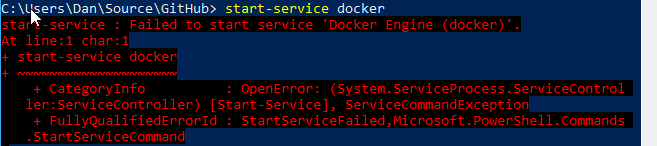
So, after a bit of digging around I found the following error in the Windows Event Log in the Application logs:
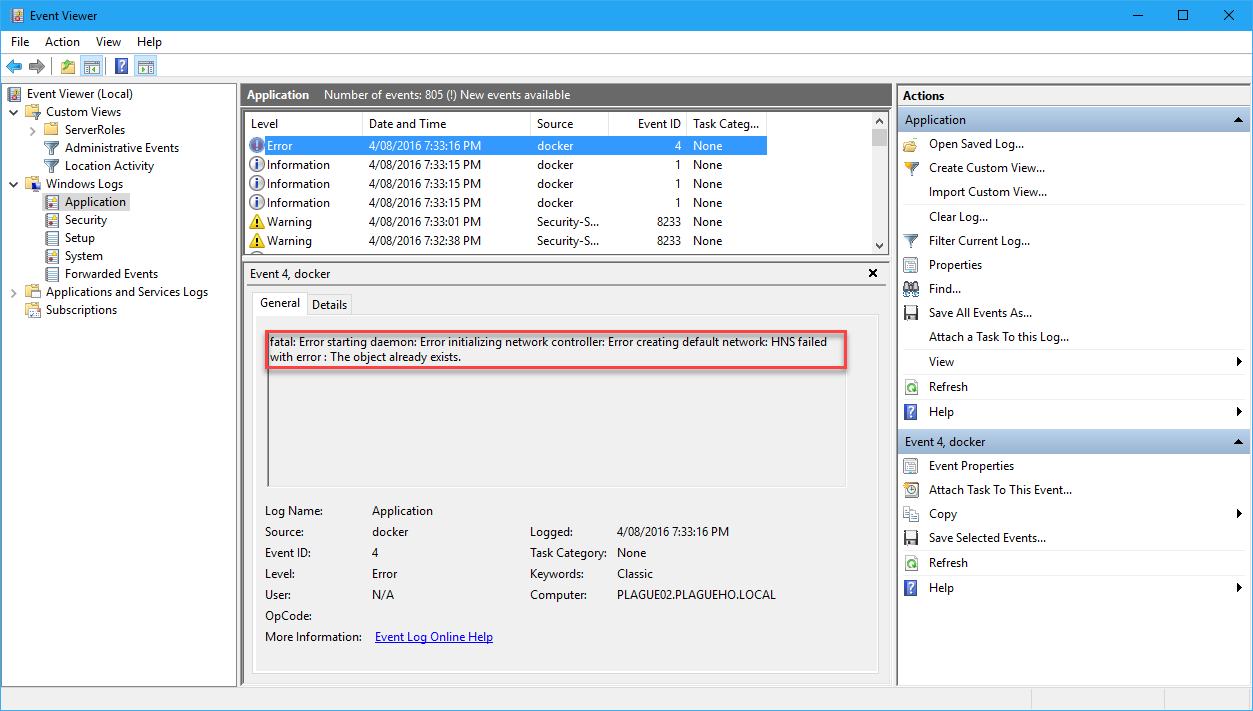
Basically what this was telling me was that the Docker Daemon couldn’t create the new virtual network adapter that it needed - because it already existed. So a quick run of Get-NetAdapter and I found that the docker adapter “vEthernet (HNS Internal)” already existed:
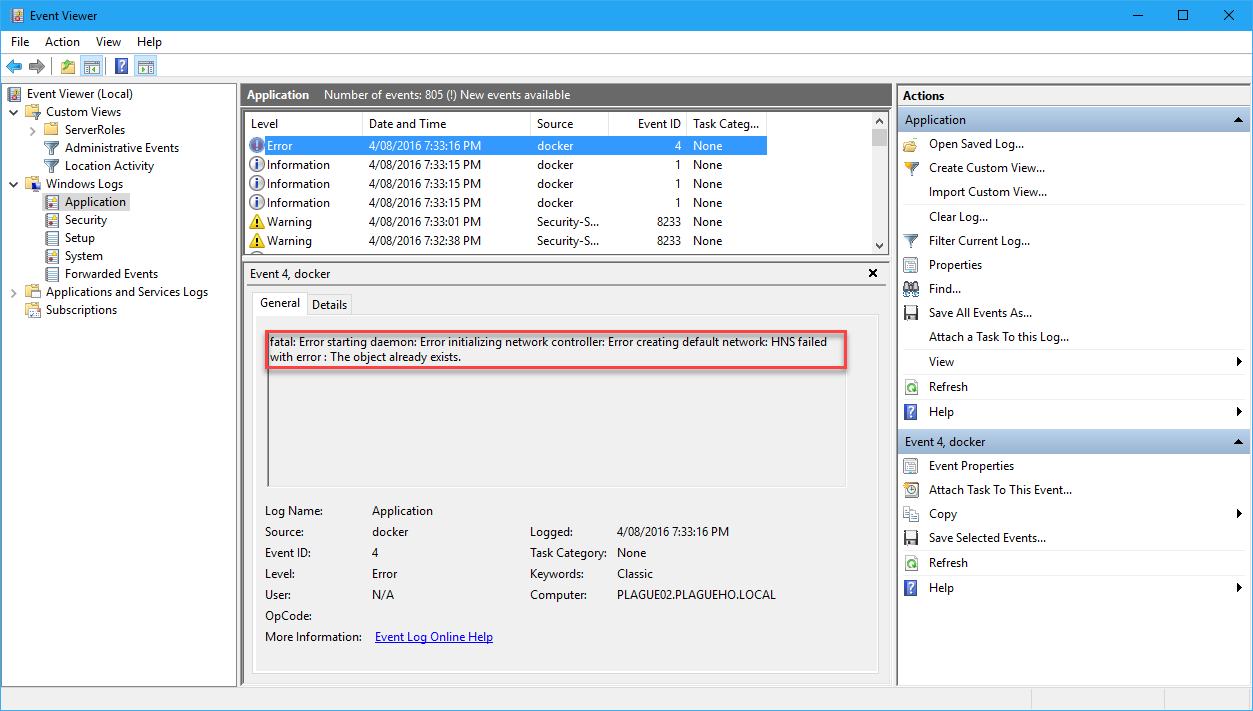
So what I needed to do was uninstall this adapter so that the Docker Service could recreate it. I’m not actually aware of a command line method of doing (except for using DevCon) so I had to resort to using Device Manager:
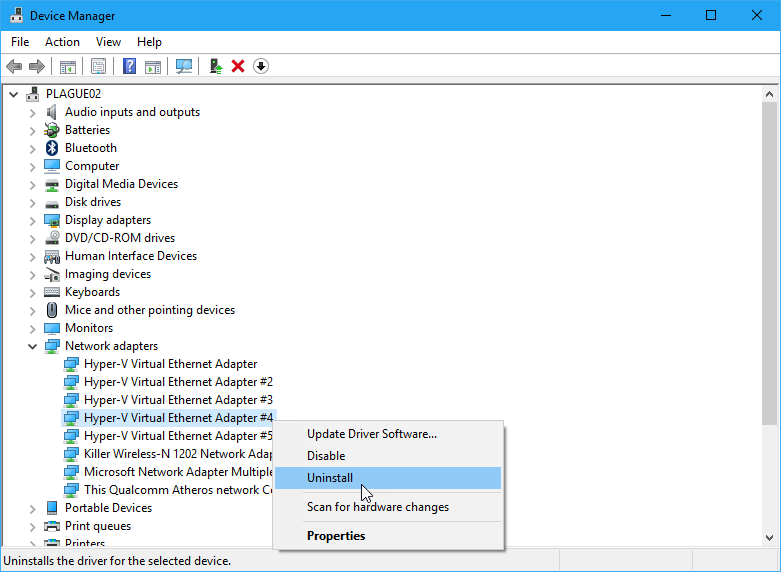
You’ll need to use the output of the Get-NetAdapter to find he right adapter uninstall. Once it has been uninstalled you should be able to start the service again:
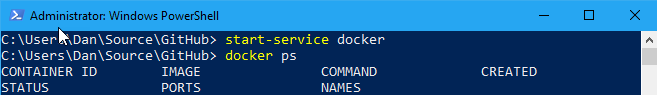
This time the service should start successfully. A quick call to docker ps shows that the container service is indeed working. So now I can get onto the process pulling down the base container images.
Hopefully if anyone else runs into this problem in Windows 10 AE this will help them resolve it.
