Creating Professional DSC Resources – Part 7
The purpose of this series of articles is to try and document a few of the lessons I learned while releasing new DSC resources as well as contributing to the existing Microsoft Community DSC resources. These articles are not intended to tell you how to write DSC resources from a programming perspective, but to give you some ideas on what might be expected of a DSC resource you’re releasing to the public. For example, unit and integration tests (don’t worry if you aren’t familiar with those terms).
These articles are also not intended to tell you what you must do to release your resource, but more document what will help your resource be easier to use and extend by other people. Some of these these things are obvious for people who have come from the development community, but may be quite new to operations people.
If you missed any previous articles you can find them here:
- Creating Professional DSC Resources – Part 1
- Creating Professional DSC Resources - Part 2
- Creating Professional DSC Resources - Part 3
- Creating Professional DSC Resources - Part 4
- Creating Professional DSC Resources - Part 5
- Creating Professional DSC Resources - Part 6
In the last couple of articles I covered the importance of automated testing with unit testing in particular. I had covered creating new unit tests using the unit test templates that are now available here. I also covered how to complete the Pester Test Initialization and the Get-TargetResource, Set-TargetResource and Test-TargetResource function areas of the unit test.
Integration testing is a great way of catching many errors that can’t be easily picked up by Unit testing. It effectively tests your DSC Resource by actually using it in a DSC configuration file and applying it to a computer and checking the results. So this is as close to real-life testing as you can get.
Integration testing of a PowerShell DSC resource should be performed after unit testing. When a PowerShell DSC Resource is integration tested the following process occurs:
- A DSC configuration file using the DSC resource to be integration tested is compiled into a MOF.
- The MOF file is applied to the test machine.
- The parameters current DSC Configuration of this DSC Resource on the test machine is obtained.
- The parameters of the current DSC Configuration are compared with what was set in the DSC configuration file in step 1.
Just like unit testing we use Pester to test the above steps and ensure that errors don’t occur and the output is as expected.
Integration testing is not always possible on a resource. Some resources may rely on external servers being available or they might be destructive to the machine performing the tests.
For example, integration tests could not be implemented for the MSFT_xIPAddress resource in the xNetworking DSC Resource module because it would have caused the network to disconnect during testing which would have resulted in a failure of the AppVeyor CI machine running the tests.
But, if there is a reasonable way of implementing integration tests for a resource in a non-destructive manor, then I’d strongly recommend it - especially as it is usually really easy.
Unlike unit testing, integration testing actually changes configuration on the machine performing the tests. If you’re using a continuous integration service like AppVeyor to perform your tests then this isn’t such a problem as the test machine is “destroyed” after your tests are run.
However, many people also run any integration tests on their local machines before committing code, therefore, your integration tests should always leave the machine in the state that it was before running them. This means that any changes that will be made applying the integration tests should be undone at the completion of your integration tests script.
Integration tests for a DSC resource actually consist of two different files:
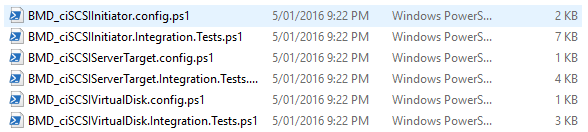
- *.config.ps1 - The DSC Configuration file that will use the DSC Resource being tested.
- *.Integration.Tests.ps1 - The Integration Test script file containing the Pester tests.
These files should be stored in the Tests\Integration folder in the DSC Resource module:
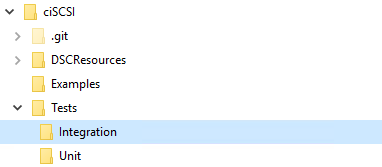
You must also ensure that the names of these files exactly matches the name of the resource itself. For example, if your DSC Resource is called BMD_MyResource then these files must be called:
- BMD_MyResource.config.ps1
- BMD_MyResource.Integration.Tests.ps1
Luckily, a good amount of the work in implementing integration tests is already done for you. Like unit tests, templates for the two integration files are available in the DscResources repository in GitHub:
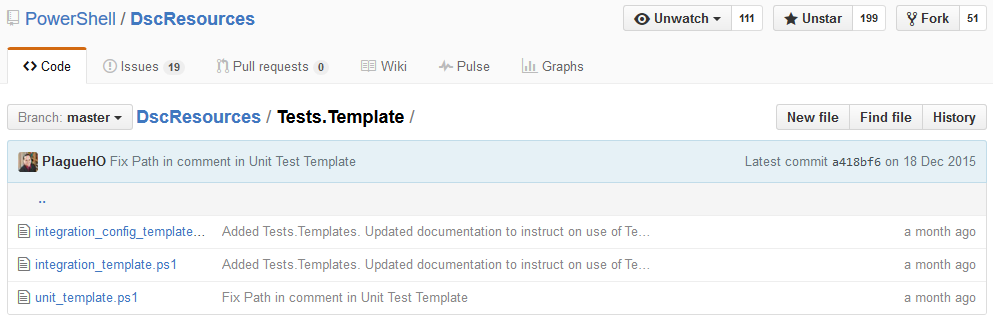
You need to copy the integration test template files and rename them to match your DSC Resource.
The easiest way to do this is to clone the repository containing the test template files and copy the integration_template.ps1 and integration_config_template.ps1 files to your Tests/Integration folder:
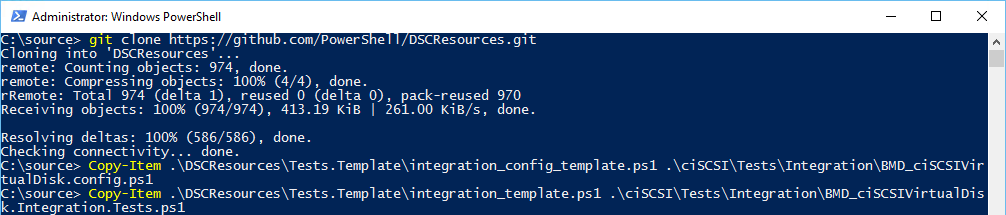
You’ll now have two new integration test files that you can open in your PowerShell editor of choice.
The first file I usually edit is the *.config.ps1 file:
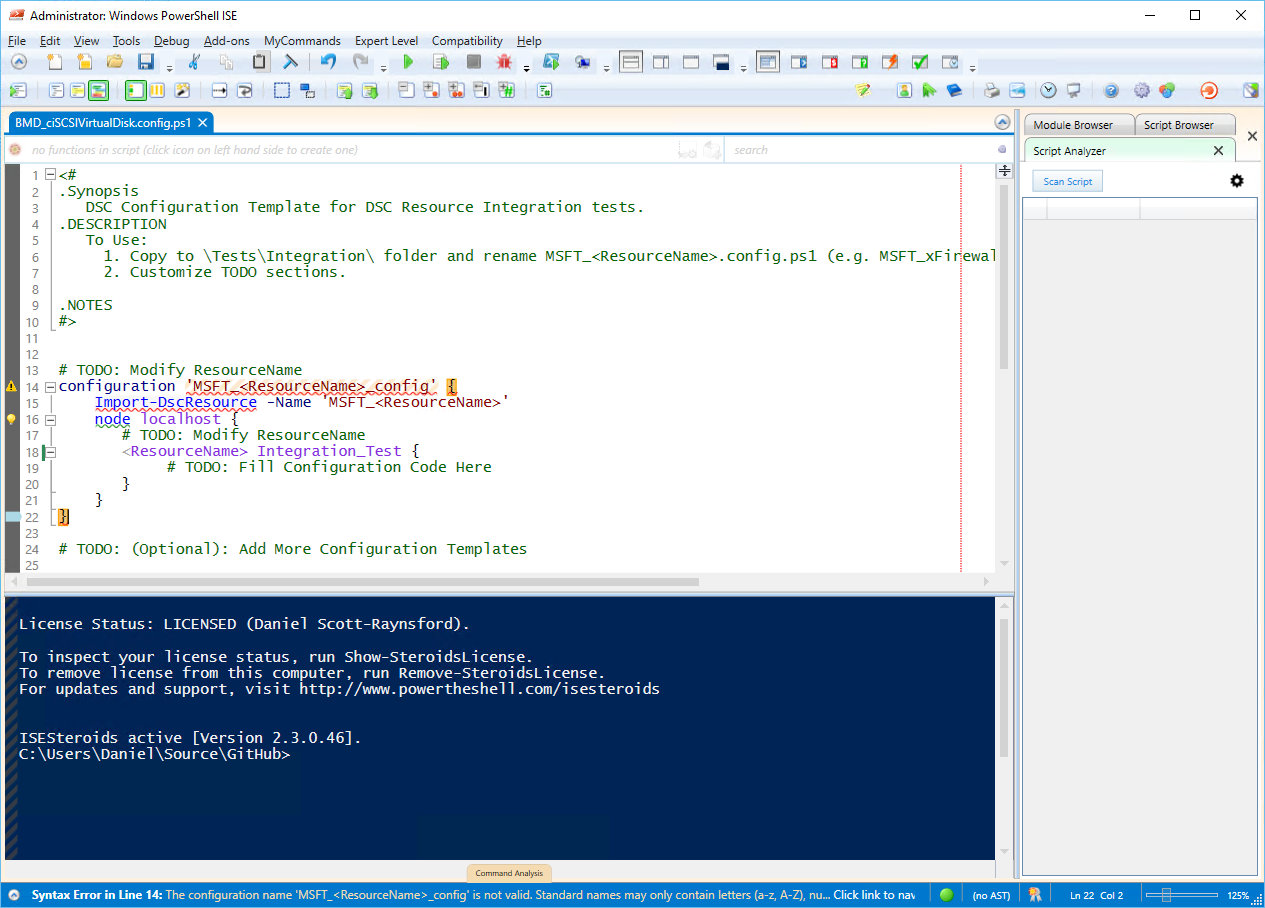
Next, you’ll want to change any
Next, we need to configure the config file with the parameters we want to use as tests of the resource.
The best way of doing this is actually to create a hash table object at the beginning of the file with the parameters that we’re going to set. This is so that we can use this hash table object in the other integration file (*.Integration.Tests.ps1) when we’re comparing the values that are expected to be set.
As you can see in the example above, I create a $VirtualDisk hash table that contains all the parameters and values that will be used to test this DSC Resource. The $VirtualDisk object is then also accessible in the *.Integration.Tests.ps1 file.
Now that the integration tests config file has been completed it is time to move on to the integration test script (*.Integration.Tests.ps1) itself, so open it in your editor of choice:
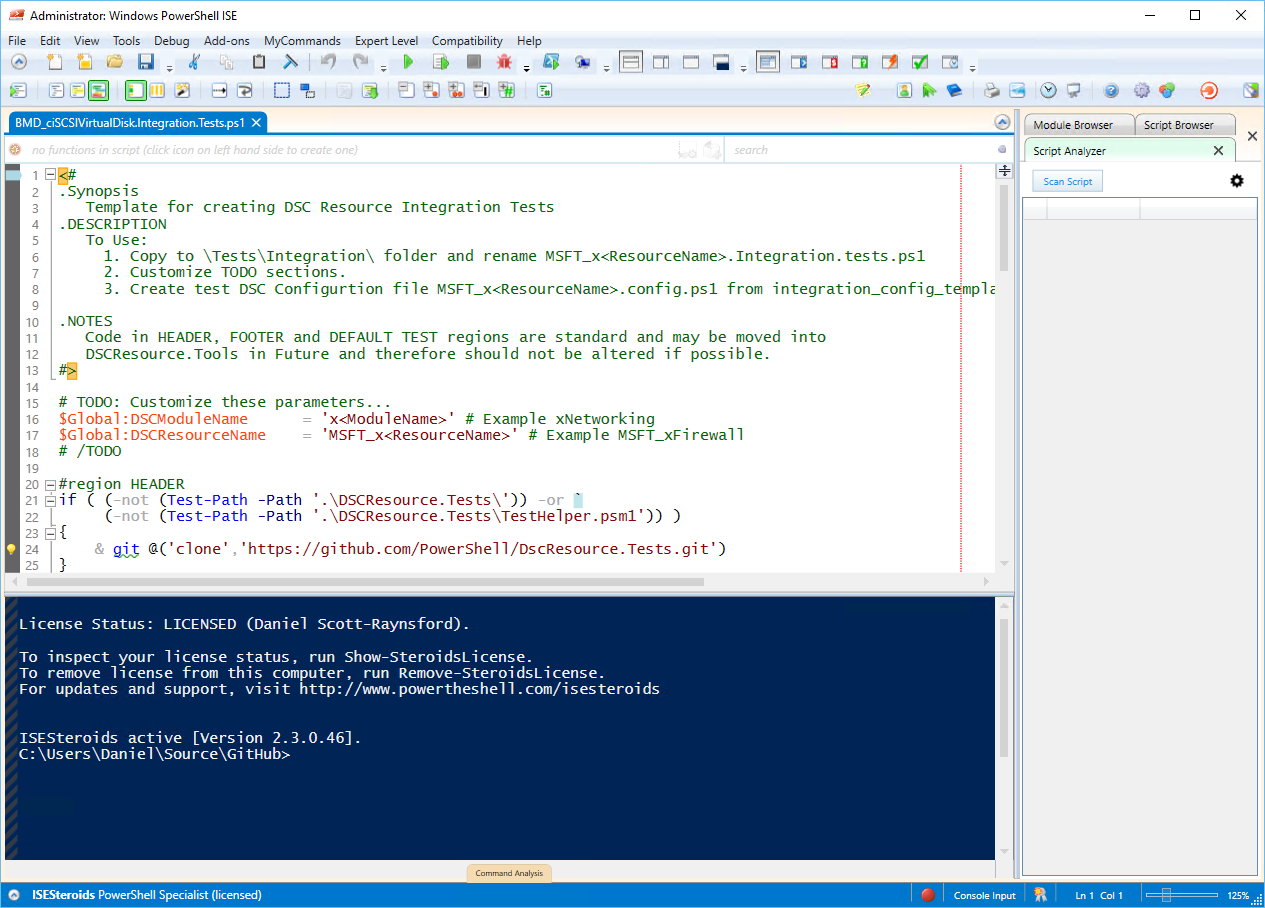
Next, customize the TODO area in the header with the your DSC Resource Name and DSC Module Name:
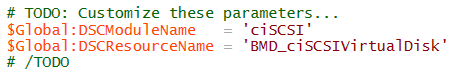
Feel free to remove the TODO comments if you want (I always do).
After customizing the header we need to add any code that might be required to set this machine up to actually perform these integration tests. The first thing I like to do is add code to check that these integration tests can actually be performed on this machine. In my example resource, the iSCSI Virtual Disk resource will require the iSCSI Target Server feature to be installed, which also means the OS must be a Server OS. So, first thing in the try/catch block I add these checks:
This will cause the try/catch block to be exited straight away if these tests can’t actually be performed on this machine.
Note: The cleanup code in the finally block will still be called if we exit with a break command.
After this you might also need to add code to configure anything that these integration tests might depend on. For example, if you were implementing integration tests for testing an iSCSI Server Target, you’d need to make sure that there was an iSCSI Virtual Disk available to use, so you’d need to create one at this point. However, in the integration tests for the iSCSI Virtual Disk resource I don’t need anything else.
Next, we need to add the tests that check that after the DSC Configuration has been applied to the machine that the changes have actually been made and that the parameters match those set by the Configuration:
To do this, we complete this section:
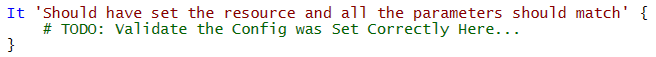
In this case, I’ve changed it to:
What this code does is gets the iSCSI Virtual Disk that is at the path specified in the $VirtualDisk.path into a variable $VirtualDiskNew.
The parameters in $VirtualDiskNew are then matched to ensure they are the same as those in the $VirtualDisk hash table object that was created in the DSC Configuration script (*.config.ps1).
It is important that after the tests have been run that any changes that were made to the testing computer are reverted. So, after the end of the last test I add any clean up code. In my case, I want to remove the iSCSI Virtual Disk that was created:
The above code just removes the iSCSI Virtual Disk and then also makes sure that the VHD file was also deleted. This is also very important because if the clean up does not occur and the tests are run again on the same computer they may fail.
Now, that may all seem like quite a bit of work, but it becomes second nature after creating a few of them. They will also save you far more time in addressing future issues with the resource every time you make a simple change to the MOF (but forget to change the resource code). These tests will give users and other maintainers much more confidence in your resources as well.
This series actually ended up being a bit longer than I intended, but hopefully you’ve stuck with it and it has helped in some small way. If you’ve got this far and you’re wanting to know what to do next, why not head over to the PowerShell DSCResources GitHub repository and see if you could help out on some resources. You could start off adding some small but useful parameter to an existing resource, fixing a bug or contribute an entire new resource to an existing module. There are numerous issues that need to be addressed on these resources, many of which are requests for new features or resources.
If you have an idea for a new resource in an existing module, raise an issue in the DSC Resource Module repository and offer to create the new resource. You may find that someone is already working on one, but if not, then this is a great opportunity to get started. It is quite a rewarding feeling the first time one of your contributions gets published in the official community DSC Resources!
So, thanks again for reading.
