Speed up iSCSI PowerShell cmdlets
I’ve been spending a bit of time lately completing a set of DSC Resources for configuring iSCSI Targets and iSCSI Initiators. One thing I’ve noticed is that these iSCSI cmdlets are extremely slow:
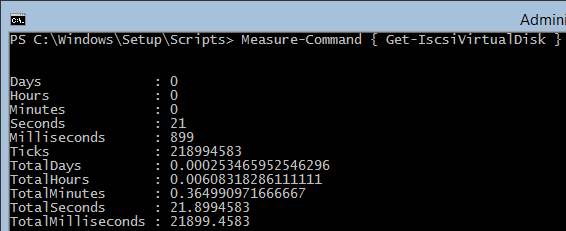 21 seconds is just too slow!
21 seconds is just too slow!
Now, if I was just calling this cmdlet every now and then it really wouldn’t matter so much - as long as it works. However, because this cmdlet is going to be called every few minutes when used in a DSC Resource it is unacceptable.
I’ve seen this sort of issue before. It is often caused by the cmdlet looking for things on the network that don’t exist. This means that a TCP timeout might occur before the cmdlet will complete. So I thought a way of possibly eliminating this is to specify the computer the cmdlet should work against - in the case of a DSC Resource it is always LocalHost.
So I gave this a shot:
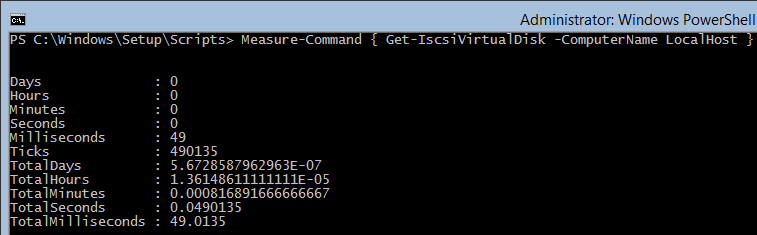 49 milliseconds is very acceptable.
49 milliseconds is very acceptable.
That is a 42,000% speed increase, which is definitely acceptable.
To confirm that the cmdlet is still working as expected:
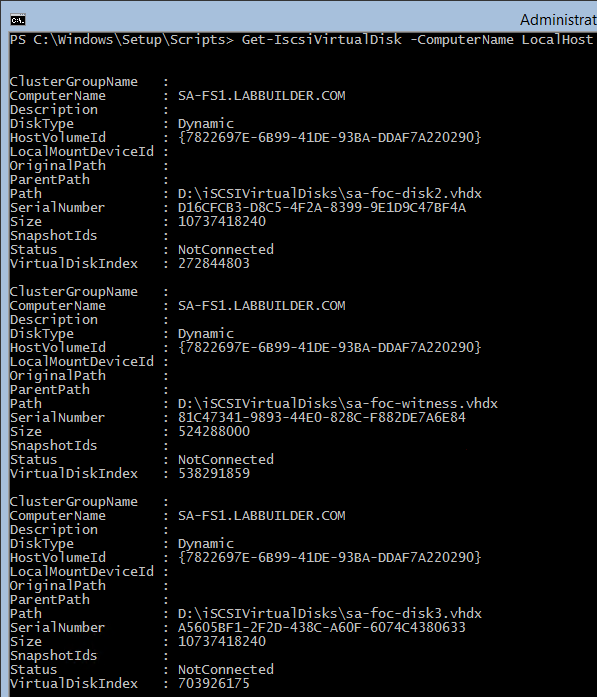 Yes, all the iSCSI Virtual Disks are there.
Yes, all the iSCSI Virtual Disks are there.
Important Note: You must set the ComputerName to the exact test “LocalHost” and not the actual computer name of the local machine. If you use the local computer name, the cmdlet will still be slow:
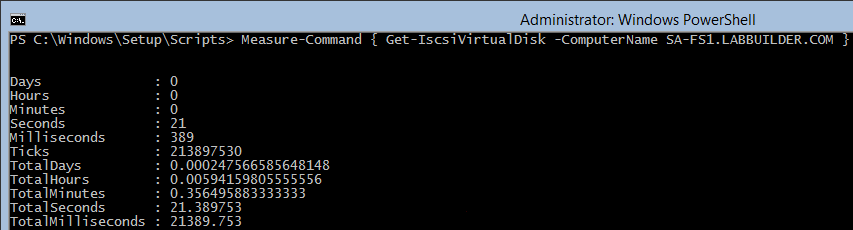 21 seconds again, no good.
21 seconds again, no good.
All of the iSCSI Target cmdlets in the iSCSI Target module seem to suffer from this problem, so adding the -ComputerName LocalHost parameter to them should speed things up across the board. Obviously, this is only going to work if you’re actually manipulating iSCSI Targets on the LocalHost - if you’re trying to configure a remote computer then you’ll need to set the remote computer name.
Hope this one shaves a number of seconds off some scripts out there.
Also, Happy 2016!
