Markdown Preview in Visual Studio Code
I used to keep around a copy of Markdown Pad to enable me to preview any markdown files I created. However, after an update to a Awesomium SDK Markdown Pad stopped working. I reported the issue but it hasn’t been resolved yet.
But after Irwin Strachan mentioned using Visual Studio Code as a Markdown editor, I wondered if there was an extension that allowed it to Preview the Markdown as well - because that was really all that was missing for me to do away with Markdown Pad. So I went and did a search for Markdown extensions in VS Code:
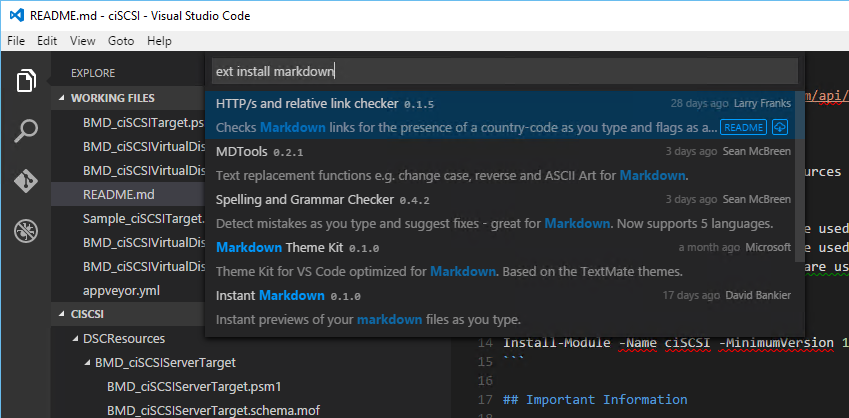 Want to install extensions in VS Code? Press F1 and type ’ext install'.
Want to install extensions in VS Code? Press F1 and type ’ext install'.
I found a few, but after playing around with them a bit I noticed a small button in the latest version of Visual Studio Code at the top right corner when a markdown file is open:
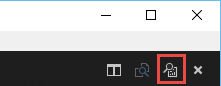 The Preview button!
The Preview button!
I wonder what that might do?
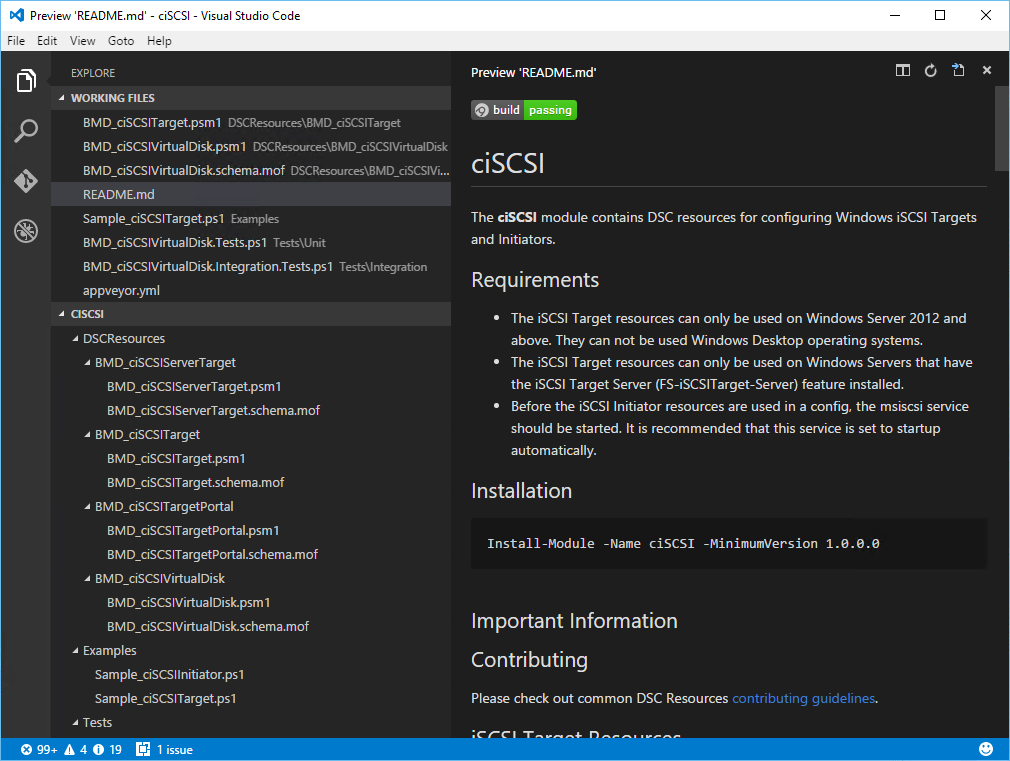 That is a great looking markdown preview.
That is a great looking markdown preview.
Oh, now look at that! Just what I needed. I don’t know which version of Visual Studio Code this was added in, but it is fantastic!
You can also use the Visual Studio Code split window function to edit and Preview at the same time:
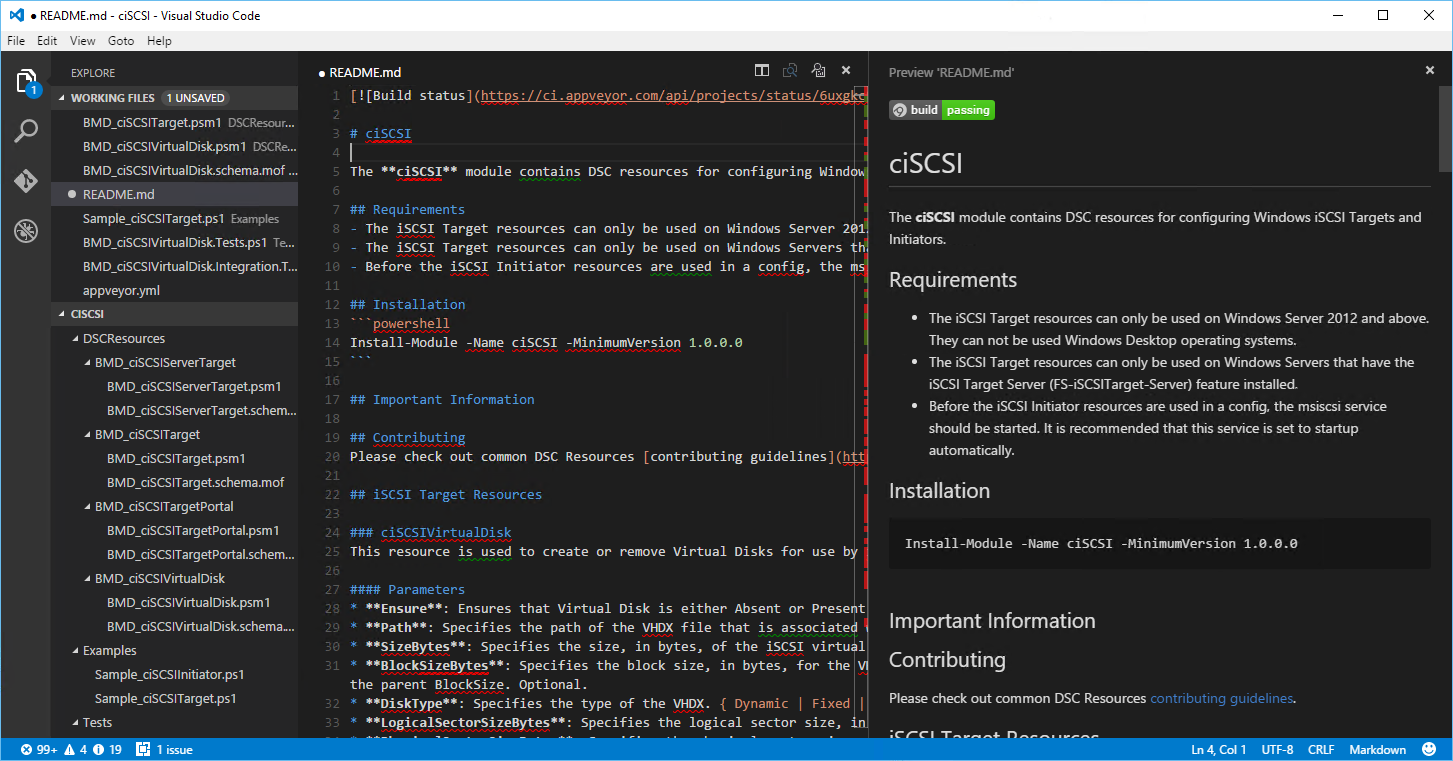 Changing the markdown automatically updates the preview - nice!
Changing the markdown automatically updates the preview - nice!
While we’re on the topic of markdown, Irwin also pointed me at this awesome markdown tutorial - it makes learning markdown fun!
Now, Visual Studio Code is not on par with ISE Steroids when it comes to editing PowerShell files, but when you’re dealing with lots of different types of files (including PS files) it can be a real time saver. I highly recommend downloading a copy of Visual Studio Code, installing the PowerShell Extension and giving it a try.
