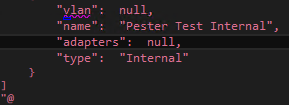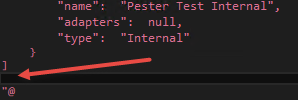Comparing Objects using JSON in PowerShell for Pester Tests
Recently I spent the good part of a weekend putting together Pester Tests (click here if you aren’t familiar with Pester) for my LabBuilder PowerShell module- a module to build a set of Virtual Machines based on an XML configuration file. In the module I have several cmdlets that take an XML configuration file (sample below) and return an array of hash tables as well as some hash table properties containing other arrays - basically a fairly complex object structure.
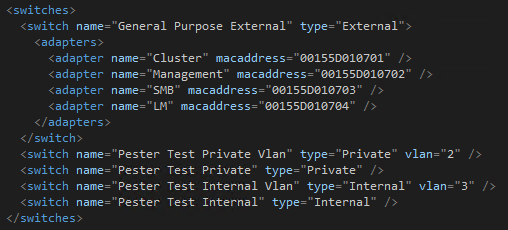 A Pester Test config file for the LabBuilder module
A Pester Test config file for the LabBuilder module
In the Pester Tests for these cmdlets I wanted to ensure the object that was returned exactly matched what I expected. So in the Pester Test I programmatically created an object that matched what the Pester Test should expect the output of the cmdlets would be:
[sourcecode language=“powershell”] $ExpectedSwtiches = @( @{ name=“General Purpose External”; type=“External”; vlan=$null; adapters=[System.Collections.Hashtable[]]@( @{ name=“Cluster”; macaddress=“00155D010701” }, @{ name=“Management”; macaddress=“00155D010702” }, @{ name=“SMB”; macaddress=“00155D010703” }, @{ name=“LM”; macaddress=“00155D010704” } ) }, @{ name=“Pester Test Private Vlan”; type=“Private”; vlan=“2”; adapters=@() }, @{ name=“Pester Test Private”; type=“Private”; vlan=$null; adapters=@() }, @{ name=“Pester Test Internal Vlan”; type=“Internal”; vlan=“3”; adapters=@() }, @{ name=“Pester Test Internal”; type=“Internal”; vlan=$null; adapters=@() } ) [/sourcecode]
What I needed to do was try and make sure the objects were the same. At first I tried to use the Compare-Object cmdlet - this actually wasn’t useful in this situation as it doesn’t do any sort of deep property comparison. What was needed was to serialize the objects and then perform a simple string comparison. The ConvertTo-JSON cmdlet seemed to be just what was needed. I also decided to use the [String]::Compare() method instead of using the PowerShell -eq operator because the -eq operator seems to have issues with Unicode strings.
The Pester test that I first tried was:
[sourcecode language=“powershell”] Context “Valid configuration is passed” { $Switches = Get-LabSwitches -Config $Config It “Returns Switches Object that matches Expected Object” { [String]::Compare(($Switches | ConvertTo-Json),($ExpectedSwtiches | ConvertTo-Json)) | Should Be 0 } } [/sourcecode]
This initially seemed to work, but if I changed any of the object properties below the root level (e.g. the adapter name property) the comparison still reported the objects were the same when they weren’t. After reading the documentation it states that the ConvertTo-JSON cmdlet provides a Depth property that defaults to 2 - which limits the depth that an object structure would be converted to. In my case the object was actually 4 levels deep. So I needed to add a Depth parameter to the ConvertTo-JSON calls:
[sourcecode language=“powershell”] [String]::Compare(($Switches | ConvertTo-Json -Depth 4),($ExpectedSwtiches | ConvertTo-Json -Depth 4)) | Should Be 0 [/sourcecode]
This then did pretty much exactly what I wanted. However, I also needed the comparison to be case-insensitive, so I added a boolean parameter to the [String]::Compare static call:
[sourcecode language=“powershell”] [String]::Compare(($Switches | ConvertTo-Json),($ExpectedSwtiches | ConvertTo-Json),$true) | Should Be 0 [/sourcecode]
The end result was an deep object comparison between a reference object and the object the cmdlet being tested returned. It is by no means perfect as if the properties or contents of any arrays in the object are out of order the comparison will report that there are differences, but because we control the format of these objects this shouldn’t be a problem and should enable some very test strict cmdlet tests.
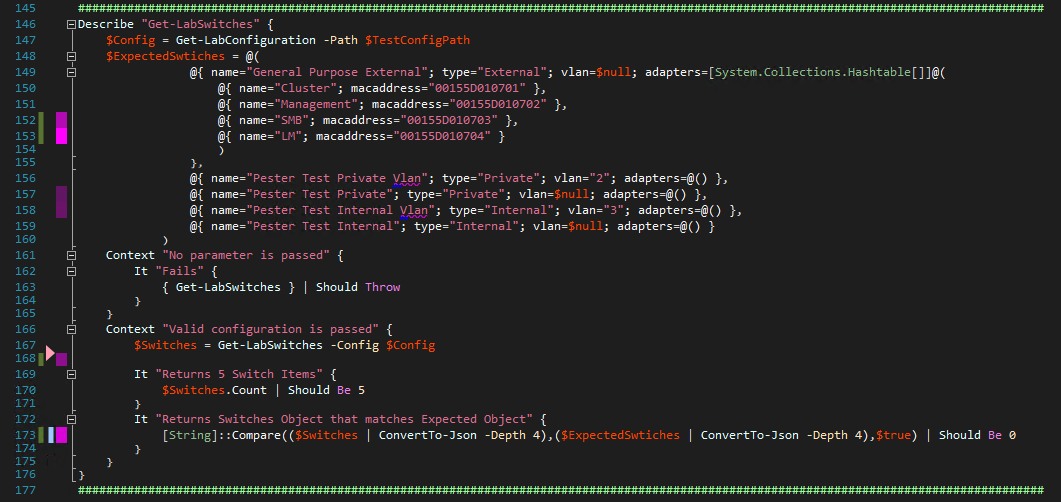 How the the Final Pester Test in Visual Studio 2015 (with POSH tools)
How the the Final Pester Test in Visual Studio 2015 (with POSH tools)
Edit: after writing a number of Pester tests using the approach I realized it could be simplified slightly by replacing the generation of the comparison object with the actual JSON output produced by the reference object embedded inline in a variable. For example:
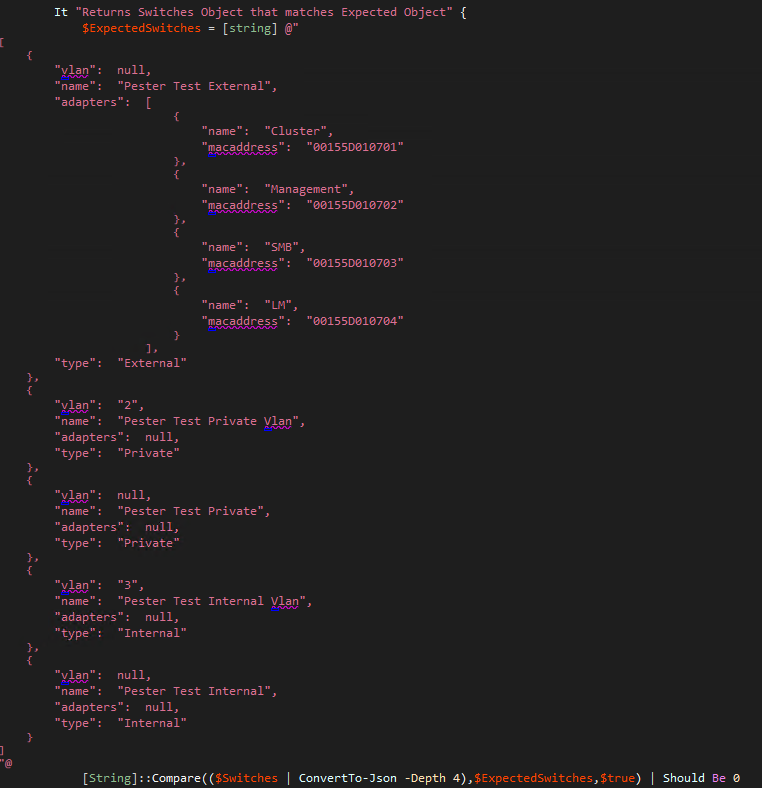 Performing the object comparison using JSON in a variable in the test.
Performing the object comparison using JSON in a variable in the test.
The JSON can be generated manually by hand (before writing the function itself) to stick to the Test Driven Design methodology or it can be generated from the object the function being tested created (once it it working correctly) and then written to a file using:
[sourcecode language=“powershell”] Set-Content -Path “$($ENV:Temp)\Switches.json” -Value ($Switches | ConvertTo-Json -Depth 4) [/sourcecode]
The $switches variable contains the actual object that is produced by the working command being tested.
I have noticed that when opening the JSON file in something like Notepad++ and copying the JSON to the clipboard (to paste into my Pester test) that an additional CRLF appears at the bottom. You need to ensure you don’t include this at the bottom of your variable too - otherwise the comparison will fail and the objects will appear to be different (when they aren’t).
This is what the end of the JSON variable definition should look like:
And this is what it should not look like (the arrow indicates the location of the extra CRLF that should be removed):
Note: I could have used the Export-CliXML and Import-CliXML CmdLets instead to perform the object serialization and comparison, but these cmdlets write the content to disk and also generate much larger strings which would take much longer to compare and ending up with a more complicated test.
Well, hopefully someone else will find this useful!