Nano Server Technical Preview 3 Available Now!
Naturally, right as I need to be focusing on rebuilding my lab environment (using PowerShell scripts only of course), Microsoft goes and releases Windows Server 2016 Technical Preview 3, which contains lots of cool things like containers. It also meant a new version of the awesome Nano Server.
But this time, Microsoft has released an installer script called new-nanoserverimage.ps1 on the ISO in the Nano Server folder. This means that my script new-nanoservervhd.ps1 isn’t really needed any more. The official Microsoft one contains few more features that the one I wrote and being official should really be used instead of my old one. But as I have a whole lot of scripts to create Nano VM’s already that use my script I thought I’d update my script anyway (and upload it to script center).
So after updating my script I built some new VM’s containing the new packages containers and defender. I noticed something different straight away - the Nano Server now has a minimal head display called Emergency Management Console:
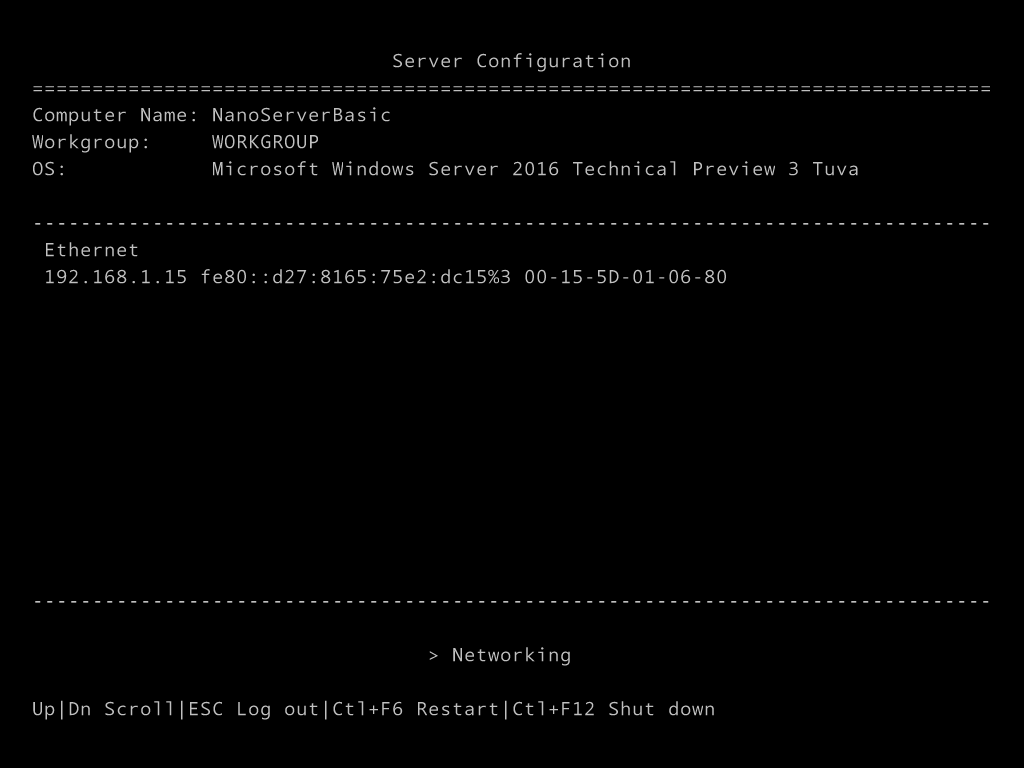 Nano Server Emergency Management Console
Nano Server Emergency Management Console
This allows you to easily see some basic information abut the running Nano Server on a monitor (or more likely VM Console). But you do first need to log into the Nano Server before you can review this information:
You can’t actually do much once inside the Emergency Management Console except reboot and shutdown the server. But this does mean that you no longer need to create a start up task that shows the IP Address and other details of the Nano Server on screen manually. I’ve left it in my script for now, but it could probably be removed once I’m sure it isn’t necessary.
Back to the lab scripting!

