A Minor Irritation with VHDs and Dynamic Disks
As part of my recent studies (and because I’m a bit OCD) I’ve been writing some notes on what how to perform various DISKPART commands in PowerShell. You might also need to do this if you’re converting old DISKPART scripts into PowerShell (for whatever reason).
In most cases it is straight forward to map DISKPART commands over to PowerShell. For example, to use DISKPART to initialize and set the partition format to GPT on disk 6 in a machine:
SELECT DISK=6 ONLINE CONVERT GPT
Whereas in PowerShell the equivalent would be:
[sourcecode language=“powershell”] Set-Disk -Number 6 -IsOffline $false Initialize-Disk -Number 6 -PartitionStyle GPT [/sourcecode]
However, I ran into two situations where PowerShell can’t be used when doing mapping:
- Dynamic disks can’t be created using PowerShell. Therefore spanned, striped, mirrored or parity volumes can’t be created without using DISKPART. However, Storage Spaces could be used instead if you’re using Windows Server 2012/Windows 8 and above.
- The PowerShell cmdlets to create and mount Virtual Hard Disk files (VHD/VHDx) can’t be used if Hyper-V is not installed:
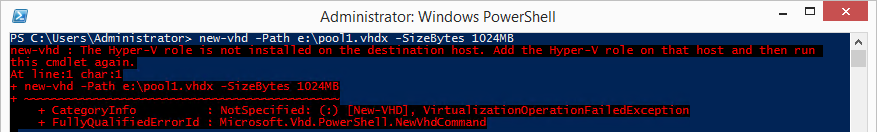 This is a little bit annoying because the Hyper-V role can’t always be installed. For example, it can’t be installed on a guest VM. Of course it is probably a bit unusual to be working with VHD/VHDx files within a guest VM (you’re more likely to be working with them on the host), but with the amount of stuff moving to the cloud this might be a problem that you run into.
This is a little bit annoying because the Hyper-V role can’t always be installed. For example, it can’t be installed on a guest VM. Of course it is probably a bit unusual to be working with VHD/VHDx files within a guest VM (you’re more likely to be working with them on the host), but with the amount of stuff moving to the cloud this might be a problem that you run into.
That’s it for tonight!
