Creating Professional DSC Resources - Part 4
The purpose of this series of articles is to try and document a few of the lessons I learned while releasing new DSC resources as well as contributing to the existing Microsoft Community DSC resources. These articles are not intended to tell you how to write DSC resources from a programming perspective but to give you some ideas on what might be expected of a DSC resource you’re releasing to the public. For example, unit and integration tests (don’t worry if you aren’t familiar with those terms).
These articles are also not intended to tell you what you must do to release your resource but more to document what will help your resource be easier to use and extend by other people. Some of these things are obvious for people who have come from the development community but may be quite new to operations people.
If you missed any previous articles, you can find them here:
- Creating Professional DSC Resources – Part 1
- Creating Professional DSC Resources - Part 2
- Creating Professional DSC Resources - Part 3
Automated Testing
Automated testing is something that is familiar to most developers, but for operations people, it is usually a new concept. However, it is one of the most important things you can add to your DSC Resources—and most DSC resource projects won’t even accept your code contributions if they don’t contain automated tests.
So, what are automated tests? Well, they are just PowerShell scripts that you create and run that will check your DSC Resource is working correctly. Usually, automated tests are run on your DSC Resources every time you commit your code—and they’ll tell you if anything has gone wrong. I could spend the next day listing reasons why automated testing is extremely important, but that is not the purpose of this post.
PowerShell contains a great automated test framework called Pester that allows you to describe your tests using special PowerShell functions.
If you aren’t familiar with Pester and automated testing, you should get familiar with it before reading any further. This series is a fantastic place to start. Even if you’re familiar with Pester, it is a good read.
An example of a Pester test on a DSC Resource:
Describe 'MSFT_xFirewall\Get-TargetResource' {
Context 'Absent should return correctly' {
Mock Get-NetFirewallRule
It "Should return absent on firewall rule $($FirewallRule.Name)" {
$result = Get-TargetResource -Name 'FirewallRule'
$result.Name | Should Be 'FirewallRule'
$result.Ensure | Should Be 'Absent'
}
}
Context 'Present should return correctly' {
$result = Get-TargetResource -Name $FirewallRule.Name
# Looping these tests
foreach ($parameter in $ParameterList) {
$ParameterSource = (Invoke-Expression -Command "`$($($parameter.source))")
$ParameterNew = (Invoke-Expression -Command "`$result.$($parameter.name)")
It "should have the correct $($parameter.Name) on firewall rule $($FirewallRule.Name)" {
$ParameterSource | Should Be $ParameterNew
}
}
}
}The above test is a unit test of the xFirewall resource in the xNetworking module. Don’t worry if you don’t completely understand this yet—that is the purpose of this article—although you should understand the basic structure of the Pester test. If you don’t, you’ll definitely want to go and review this series.
Types of Automated Tests
There are two types of automated tests you should create for your DSC Resources:
- Unit Tests - These test that each function in your DSC Resource works correctly in isolation. This means that if you call the function with a set of parameters, you get the expected output.
- Integration Tests - These tests ensure that your DSC Resource works in a real environment—e.g., works correctly when they are actually integrated into a DSC Configuration file.
For every DSC Resource in your DSC Resource Module, you should ensure that there is one unit test file and one integration test file (although usually for integration tests, a support file is also needed, but we’ll cover this later).
Test Folders
You should place all tests inside a Tests folder in the root of your DSC Module folder:
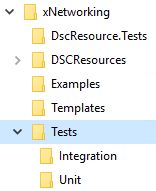
Unit tests should be placed in a Unit folder within Tests, and … I’m sure you get where I’m going here.
In the next article, I’ll cover unit tests for Set-TargetResource and Test-TargetResource, as well as unit testing any additional functions. Thanks again for reading, and I hope it is useful.
Further parts in this series:
